How To Make Small Text In Discord: Quick & Easy Guide
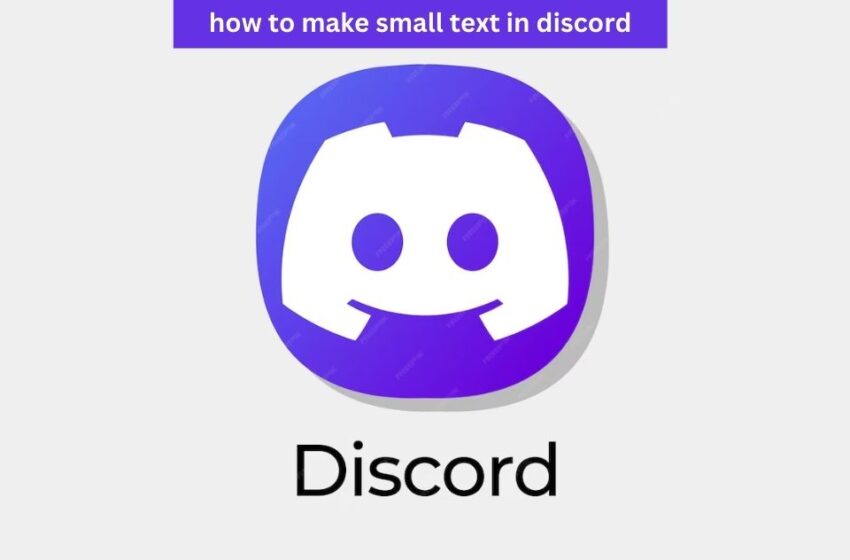
Discord is a widely used communication platform catering to gamers, communities, and professionals alike. It provides multiple formatting options that allow users to personalize their messages, enhancing the overall conversation experience. One lesser-known but useful feature is small text formatting. Learning how to create small text in Discord allows users to emphasize words, add side notes, or make messages visually unique. In this guide, we will cover how to make small text in Discord, why it’s useful, mistakes to avoid & tips for effective usage.
What Is Small Text In Discord?
Small text in Discord refers to text that appears smaller than the default font size. It’s often used for subtle comments, side notes, or creative messaging styles. Discord doesn’t have a built-in small text function, but users can achieve the effect using formatting tricks such as superscript and markdown symbols.
How To Make Small Text In Discord: Step-By-Step Guide
Using Superscript Characters
- Visit a Unicode superscript generator (e.g., a text generator website).
- Type your desired text and convert it into superscript.
- Paste the formatted text into your Discord chat.
- Press Enter to send your message.
Using Markdown For Small Text
- Type backticks (`) before and after your text.
- Press Enter to send your message.
- Your text will now appear in a smaller font.
Why Use Small Text In Your Discord Messages?
Small text in Discord serves multiple purposes, from adding emphasis to creating visually distinct messages. It can highlight key words, making them stand out without overwhelming the conversation. Many users employ small text for humor, using it for subtle jokes or whispers. In roleplay scenarios, it helps differentiate quiet thoughts or actions from regular speech. Additionally, it can structure messages more effectively, making footnotes or annotations less intrusive while keeping the main content clear and concise.
What Are Some Common Mistakes To Avoid?
While using small text in Discord is simple, users often make errors that affect formatting. One common mistake is failing to close the formatting symbols properly, which can prevent the effect from displaying correctly. Another frequent issue is using quotation marks instead of backticks (`), which do not trigger markdown formatting. Overusing small text can also make messages difficult to read, reducing clarity instead of enhancing it. Lastly, some users overlook device compatibility—while small text works well on desktop and web versions, it may not display correctly on all mobile platforms.
Tips For Effectively Using Small Text
- Use it Sparingly: Too much small text can be hard to read.
- Practice in Private Chats: Test formatting before using it in public servers.
- Combine with Other Styles: Mix bold, italics, and strikethrough for unique effects.
- Use for Subtlety: Apply small text for side notes rather than main content.
Does Small Text Work On All Devices?
While small text formatting works across most Discord platforms, it may display differently depending on the device and operating system. The desktop and web versions of Discord generally support markdown and Unicode text formatting, but mobile versions may render small text inconsistently.
Summary
Small text in Discord is a simple yet effective way to enhance messages. Whether for emphasis, humor, or aesthetic appeal, using small text creatively can make your messages stand out. By following the correct formatting methods and avoiding common mistakes, you can effectively incorporate small text into your Discord conversations.
FAQs
Can I use small text in Discord on mobile?
Yes, but formatting may appear differently depending on your device and operating system.
Can I combine small text with bold or italics?
Yes! You can use markdown symbols like ** for bold or * for italics along with small text.
Why isn’t my small text working?
Ensure you are using the correct formatting symbols and closing them properly.
Is there a built-in Discord feature for small text?
No, but you can create small text using superscript Unicode or markdown formatting techniques.